这里主要讲述 Cesium通过 MapboxGL加载不同服务的情况,分别包括服务部署和发布,以及使用。
调用postgis服务
- 环境搭建 ,本文基于mac系统来编写
brew install postgres
error :Command failed with exit 128: git
执行brew -v,可以看到fatal: unsafe repository 。。。设置safe.directory路
执行:
git config --global --add safe.directory /opt/homebrew/Library/Taps/homebrew/homebrew-core
git config --global --add safe.directory /opt/homebrew/Library/Taps/homebrew/homebrew-cask brew install postgis
更多安装:Postgre和拓展PostGIS 搭建和配置
-
配置
postgis, 创建sql语句命令中输入–添加支持 CREATE EXTENSION postgis; --添加postgis扩展 CREATE EXTENSION pgrouting; --添加pgrouting扩展 CREATE EXTENSION postgis_topology; CREATE EXTENSION fuzzystrmatch; CREATE EXTENSION postgis_tiger_geocoder; -
导入数据 这里借助
QGIS, 先启动服务,连接上postgis 数据库,如图所示右键连接上本地的postgres数据库。
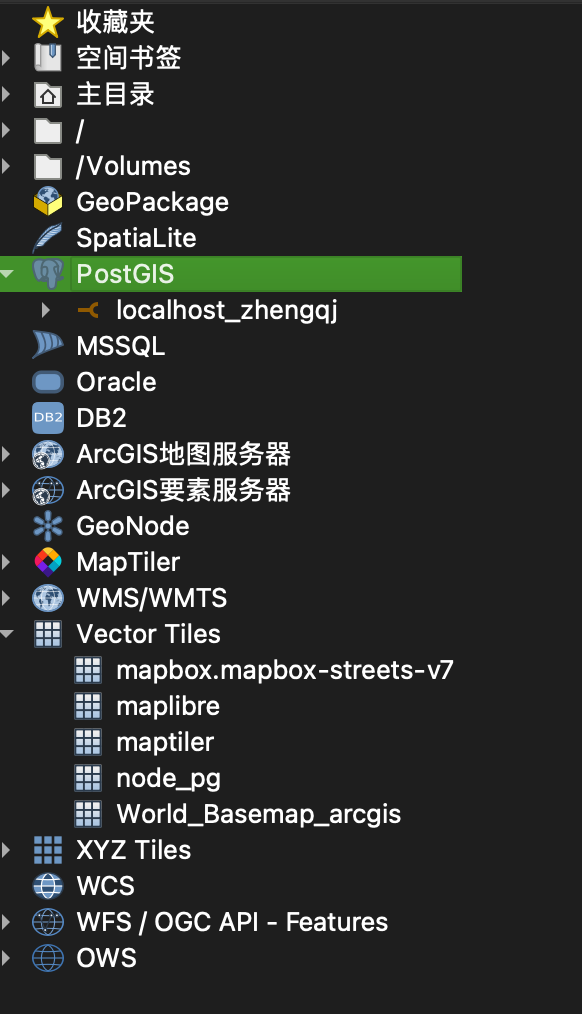
-
然后将 shp文件导入,如图所示

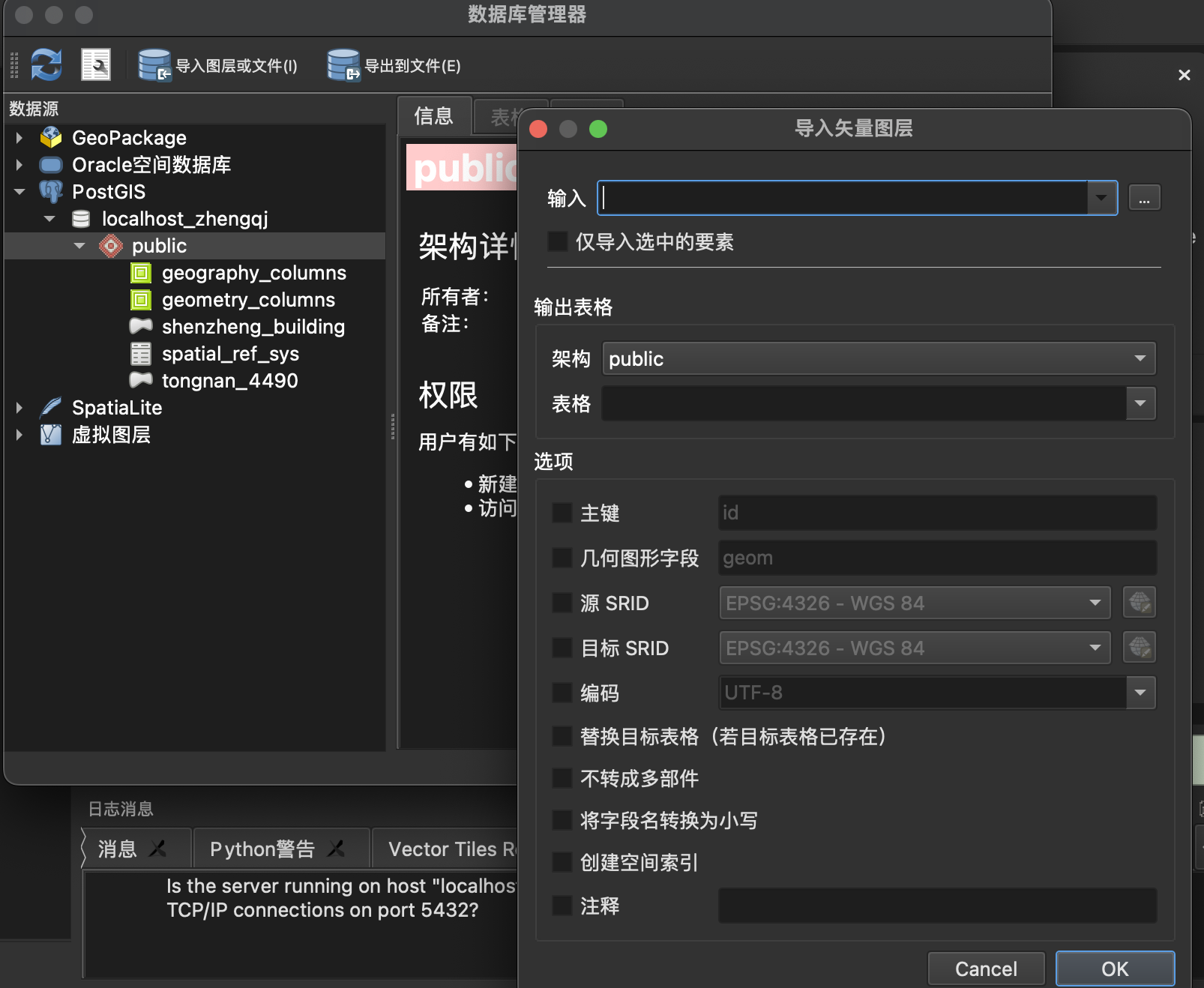
-
新增 SQL 脚本
在数据库中执行 mapbox 提供的TileBBox脚本,创建 TileBBox 函数
https://github.com/mapbox/postgis-vt-util/blob/master/src/TileBBox.sql这个函数的作用就是传入指定的
x,y,z瓦片序列,转换成 MVT 需要的tile coordinate space,通常是 4096x4096 的网格